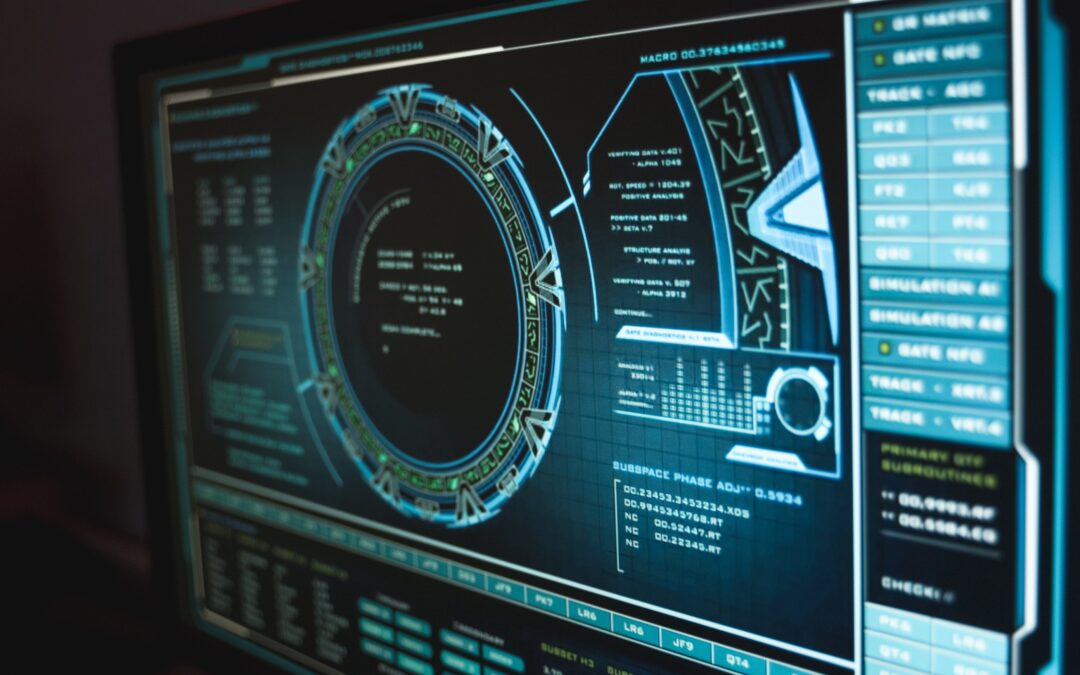New year, new goals! As we enter a brand-new year, it’s the perfect time to reflect on our business strategies and set IT resolutions to propel us forward. Whether you’re a small business owner or leading a team in a larger organization, these five time-sensitive resolutions will help you make 2024 your best year ever. From fostering stronger customer relationships to ensuring data security, let’s dive into these actionable goals to make your business a safer and more successful workplace.
Embrace a Fresh Start for Your IT in 2024
As we bid farewell to another year, we welcome the fresh opportunities and challenges that lie ahead. The start of a new year is an ideal time to set IT resolutions for our businesses, guiding us towards success and growth. This article will explore five time-sensitive IT resolutions that will elevate your business to new heights in 2024.
Consider adding the following to your New Year’s IT Resolutions.
1- Review and Update Security Policies

Updates are crucial in maintaining a robust cybersecurity posture for your business. Security policies serve as the foundation of your organization’s cybersecurity framework. They establish guidelines, rules, and procedures that govern how employees and systems interact with sensitive information and technology resources. As the threat landscape continually evolves, it’s essential to regularly review and update these policies to address emerging challenges and align with the latest business practices.
1. Risk Assessment
Conduct a comprehensive risk assessment to identify your business’s potential threats and vulnerabilities, including external cyber threats, internal risks, and compliance requirements.
2. Legal and Regulatory Compliance
Ensure that your security policies comply with relevant legal and regulatory standards. Stay informed about changes in legislation that may impact data protection and cybersecurity practices.
3. Incident Response
Review and update your incident response policy to outline clear steps for identifying, reporting, and responding to security incidents, including communication protocols, responsible personnel, and escalation procedures.
4. Data Handling and Classification
Clarify how different data types should be handled, processed, stored, and transmitted. Classify data based on sensitivity and specify the security measures required for each classification.
5. Access Controls
Define access control policies that specify who has access to information and under what circumstances. Implement the principle of least privilege to restrict unnecessary access.
6. Password Policies
Establish strong password policies, including password complexity, expiration, and multi-factor authentication guidelines. Regularly remind employees to update passwords and avoid common pitfalls.
7. BYOD (Bring Your Own Device) Policies
Establish clear BYOD policies if your organization allows employees to use personal devices for work. Define security measures, such as device registration, security software requirements, and data separation.
8. Employee Responsibilities
Clearly outline the responsibilities of employees in maintaining a secure working environment., including reporting security incidents promptly and adhering to established security protocols.
9. Communication of Policy Changes
Establish a process for communicating any changes to security policies to all employees. This policy may involve training sessions, internal communications, or updates to the employee handbook.
10. Regular Audits and Assessments
Schedule regular audits and assessments to evaluate the effectiveness of security policies. Identify areas of improvement and update policies accordingly to address evolving threats.
11. Vendor and Third-Party Security
If your business engages with third-party vendors, ensure that your security policies cover vendor assessments, data-sharing agreements, and the security standards expected from external partners.
By regularly reviewing and updating security policies, businesses can adapt to the ever-changing cybersecurity landscape, strengthen their defenses, and foster a security-conscious culture among employees. This proactive approach is essential for mitigating risks and safeguarding sensitive information.
2 – Employee Training Programs

Employee training programs are a critical component of a comprehensive cybersecurity strategy. Investing in ongoing cybersecurity training helps create a workforce that is aware, vigilant, and equipped to recognize and respond to various security threats.
- Phishing Awareness. Train employees to identify phishing attempts, often involving deceptive emails or messages designed to trick individuals into revealing sensitive information. Show your team examples of common phishing tactics and encourage a skeptical approach to unexpected or suspicious communications.
- Social Engineering Education. Educate employees about social engineering techniques cybercriminals use to manipulate individuals into divulging confidential information. This includes tactics such as pretexting, baiting, and quid pro quo schemes. Highlight the importance of verifying the identity of individuals requesting sensitive information.
- Password Best Practices. Offer guidance on creating strong, unique passwords and emphasize the importance of not sharing passwords. Encourage the use of multi-factor authentication to add an extra layer of security.
- Device Security. Instruct employees on the secure use of company-provided and personal devices for work, including implementing device passcodes, enabling automatic updates, and using encryption to protect data.
- Secure Wi-Fi Practices. Emphasize the risks associated with connecting to unsecured Wi-Fi networks and provide guidelines for using secure, password-protected networks when working remotely.
- Data Handling and Classification. Train employees on the proper handling and classification of sensitive data. Stress the importance of not sharing confidential information unless authorized, and educate them on data encryption practices.
- Incident Reporting Procedures. Establish clear procedures for reporting security incidents or suspicious activities promptly. Encourage a culture of openness and responsibility, where employees feel comfortable reporting potential threats without fear of reprisal.
- Remote Work Security. If applicable, guide your team through secure remote work practices. These work environments may include using virtual private networks (VPNs), securing home Wi-Fi networks, and being cautious about where work-related conversations take place.
- Software and Application Security. Educate employees on the risks of downloading or installing unapproved software. Encourage them only to use authorized applications and report software-related concerns to the IT department.
- Regular Training Updates. Cyber threats evolve, so updating employees regularly on emerging threats and new cybersecurity best practices is crucial. Keep the workforce informed about the latest tactics used by cybercriminals.
- Simulated Phishing Exercises. Conduct simulated phishing exercises to test employees’ ability to recognize phishing attempts. Provide feedback and additional training based on the results to improve awareness and response continually.
- Employee Accountability. Establish a sense of accountability among employees regarding their role in maintaining cybersecurity. Make it clear that each team member plays a vital role in safeguarding the organization’s data.
- Executive Leadership Involvement. Demonstrate the commitment of executive leadership to cybersecurity awareness. Employees who see the administration prioritizing security are more likely to take training seriously.
- In-Person or Virtual Workshops. Consider organizing in-person or virtual workshops led by cybersecurity experts to provide more in-depth training on specific topics. These sessions can facilitate interactive learning and address employees’ questions.
- Recognition and Rewards. Implement a recognition and rewards program to acknowledge employees actively contributing to the organization’s cybersecurity efforts. This incentivization can create a positive culture around security awareness.
By investing in ongoing cybersecurity training, businesses can significantly reduce the risk of human error and enhance the overall security posture. Well-informed and alert employees are an essential defense against cyber threats.
3 – Create a Disaster Recovery Plan

While we hope for smooth sailing throughout the year, preparing for unforeseen challenges is essential. Creating a robust disaster recovery plan as part of your IT resolutions will minimize downtime, protect your data, and ensure business continuity. Having a sound disaster recovery plan in place is the best step you can take to protect your business against critical data loss.
Here are some steps to help you get started:
1. Assess Potential Risks and Vulnerabilities
Identify potential risks and vulnerabilities specific to your business. Conduct a thorough analysis of possible scenarios such as cyber-attacks, natural disasters, or system failures. This assessment will provide insights into areas where additional safeguards may be required.
2. Implement Backup Systems and Procedures
Having reliable backup systems in place can save your business from significant losses. Regularly back up critical data, ensure redundancy in your infrastructure, and establish protocols for quickly recovering from disruptive events. Periodically test your backup systems to verify their effectiveness.
3. Train Employees for Emergency Situations
Separate from your everyday IT resolutions, incorporate employee emergency response into their training. Your employees are your first line of defense during emergencies. Conduct regular training sessions to educate them on responding effectively to different crises. Provide clear guidelines and instructions, assign emergency roles and responsibilities, and keep everyone updated on evolving procedures.
4 – Implement Regular Data Backups
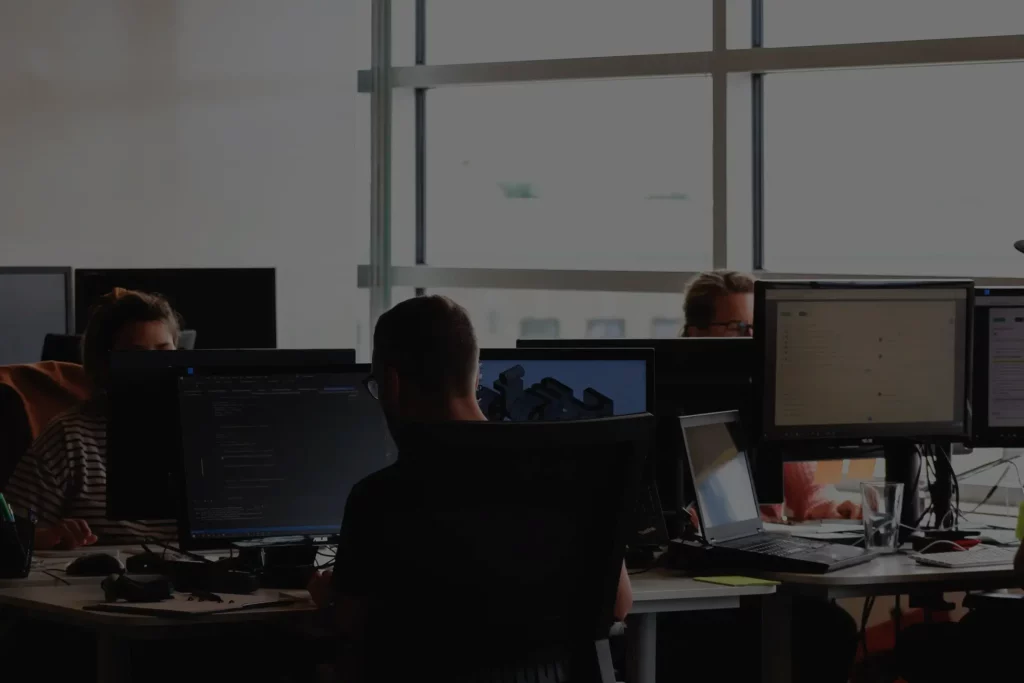
Implementing regular data backups is a crucial aspect of ensuring the resilience and continuity of your business in the face of unexpected events or data loss incidents. Here are some considerations while you’re determining its feasibility in your business.
1. Data Backup Frequency
Establish a regular schedule for automated data backups. The frequency of backups should align with the pace of data changes within your organization. Critical systems and databases may require more frequent backups than less dynamic data.
2. Comprehensive Data Coverage
Ensure that your data backup strategy covers all critical business data, including databases, documents, configurations, and other information essential for your operations. Consider the principle of an entire system backup to enable a complete restoration if needed.
3. Redundant Backup Locations
Store backups in multiple locations to mitigate the risk of data loss due to localized incidents, such as hardware failures or natural disasters. This redundancy ensures that if one backup location is compromised, another can be used for data recovery.
4. Automated Backup Tools
Utilize automated backup tools to streamline the backup process. Automated backups reduce the risk of human error and ensure consistency in the backup schedule. Implement tools that offer versioning capabilities, allowing you to revert to specific points in time if needed.
5. Offsite and Cloud Backups
Consider implementing offsite or cloud-based backups in addition to on-premises solutions. Cloud backups provide scalability, accessibility, and extra protection against local incidents that may affect physical infrastructure.
6. Encryption and Security Measures
Prioritize the security of your backup data. Implement encryption measures to protect sensitive information during storage and transmission. Secure access to backup repositories with solid authentication protocols to prevent unauthorized access.
7. Data Retention Policies
Define data retention policies to manage how long different types of data are stored in backups. Align retention periods with legal and regulatory requirements and your business needs. Regularly review and update these policies as needed.
8. Compliance with Data Protection Laws
Stay informed about data protection laws and regulations dictating specific data backup and recovery requirements. Ensure that your backup practices align with these legal obligations.
9. Continuous Improvement
Establish a culture of continuous improvement in your data backup strategy. Regularly assess and enhance backup procedures based on lessons learned from incidents, technological advancements, and changes in business requirements.
By implementing a robust and well-managed data backup strategy, businesses can safeguard against the potential impact of data loss incidents and ensure the continuity of critical operations. Regular reviews, testing, and adherence to best practices contribute to the overall resilience of your organization’s data infrastructure. If this is too much to learn, don’t let it overwhelm you; TCS can help with each item on this list. Reach out for your free consultation now!
5 – Upgrade Legacy Systems

Upgrading legacy systems is critical to ensure your business’s technology infrastructure’s security, efficiency, and overall health. Here’s an expanded explanation:
1. System Identification and Assessment
Begin by conducting a comprehensive inventory of your existing hardware and software systems. Identify systems that are considered legacy based on factors such as age, manufacturer support status, and compatibility with modern technologies.
2. Security Risks of Unsupported Systems
Running on outdated or unsupported systems exposes your business to significant security risks. Manufacturers regularly release security updates and patches to address vulnerabilities. Unsupported systems do not receive these crucial updates, making them more susceptible to cyber threats and attacks.
3. Prioritization of Upgrades
Prioritize the systems with the highest security risks and significantly impact your business operations. Consider factors such as the criticality of the system, its role in data processing, and its connection to the broader network.
4. Compatibility with Modern Technologies
Assess the compatibility of legacy systems with modern technologies and software applications. Incompatibility can lead to operational inefficiencies, hinder collaboration, and limit your ability to leverage new features and functionalities.
5. Budgeting and Resource Allocation
Allocate budget and resources for the upgrade process. Upgrading legacy systems may involve hardware and software costs and potential training for employees adapting to new technologies. Plan for these expenses in your annual budget.
6. Impact Assessment on Business Processes
Assess the potential impact of system upgrades on your business processes. Consider how the upgrade may affect daily operations, employee workflows, and customer interactions. Develop a comprehensive plan to minimize disruptions during the transition.
7. Compliance Requirements
Evaluate whether your existing legacy systems comply with industry regulations and standards. Upgrading may be necessary to meet evolving compliance requirements, safeguarding your business against legal and regulatory risks.
8. Performance and Efficiency Improvements
Highlight the potential performance and efficiency improvements that come with upgrading legacy systems. Newer technologies often offer enhanced processing power, improved features, and greater integration capabilities, leading to a more streamlined and productive operation.
9. Scalability and Future-Proofing
Choose upgraded systems with scalability in mind. Consider technologies that can adapt to the future growth of your business and easily integrate with upcoming innovations. Future-proofing your systems helps extend their relevance over time.
By proactively identifying and upgrading legacy systems, businesses can enhance their cybersecurity, improve operational efficiency, and position themselves for future growth. The process requires careful planning, communication, and a commitment to staying current with technology trends and best practices.
IT Resolution: Start Your Best Year Ever
As you embark on this new year, take the time to reflect on your business journey and set actionable cybersecurity resolutions that align with your goals. By engaging more with your customers, hiring and retaining top talent, creating a disaster recovery plan, conserving energy and resources, and introducing an employee wellness program, you’ll make 2024 your best year yet!