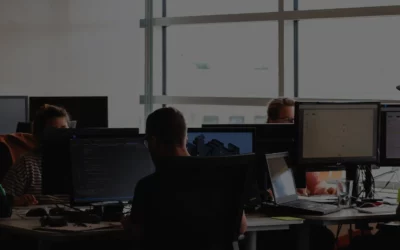TCS Blog
Get the latest news, tips, and tricks from Total Computer Solutions in our blog.
3 Phishing Prevention Best Practices
Phishing threats continue to pose a significant risk to individuals and businesses alike. Cybercriminals are becoming increasingly sophisticated in their tactics, making it crucial for everyone to be well-informed on protecting themselves against these attacks. That’s...
The Insider’s Guide to Business Success with Managed IT Support
As a business owner, you have countless responsibilities and challenges to face. From managing employees to overseeing operations, keeping up with the ever-changing world of technology can be overwhelming. In today’s digital landscape, information security is crucial...
Outsourced IT Services: Because I.T. Matters to You, I.T. Matters to Us
Understanding the Importance of Information Technology for Businesses You probably already know businesses must leverage information technology (I.T.) to stay competitive and productive. From network security and cloud computing to server maintenance and IT...
5 Key Advantages of Working with a Managed Service Provider
We all know technology evolves at a neck-break pace. A 5-year-old computer is an ancient relic, and the security it has on it is even more obsolete. Businesses are becoming more dependent on sophisticated network-based systems, and the demand for highly skilled...
Does IT Stress You Out? Learn How a Managed IT Service Provider Can Help
Are you tired of dealing with the constant stress and headaches of managing your company’s IT infrastructure? Do you spend more time troubleshooting technical issues than growing your business? If so, it may be time to consider outsourcing your IT services to a...
How to Protect Your Loved Ones from Romance IT Scams This Valentine’s Day
Valentine’s Day is a time to celebrate love and show appreciation for our significant others. It’s a day filled with romantic gestures, thoughtful gifts, and heartfelt messages. Unfortunately, some individuals try to take advantage of this special occasion by preying...
Do I Really Need a Managed IT Provider for My Business?
As a business leader, you wear many hats. You’re responsible for managing your team, serving customers, and keeping everything running smoothly. But what about your IT infrastructure? Are you confident that it’s secure, reliable, and up-to-date? If not, it may be time...
The Top 5 Benefits of Cloud Solutions for Your Small Business
As a small business owner, you face numerous challenges when managing your technology infrastructure. From cybersecurity concerns to IT maintenance, these anxieties can be overwhelming and impact the productivity of your employees. That’s where cloud solutions for...
5 IT Resolutions for Your Business in 2024
New year, new goals! As we enter a brand-new year, it’s the perfect time to reflect on our business strategies and set IT resolutions to propel us forward. Whether you’re a small business owner or leading a team in a larger organization, these five time-sensitive...
Why You Need to Create a Business Resiliency Plan and How to Start One
In today’s fast-paced and interconnected world, businesses face numerous challenges that can disrupt operations. Organizations must have a comprehensive business resiliency plan for everything from natural disasters to cyber-attacks. (As we saw in 2020, a plan for the...